Our partner, XM, lets you access a free demo account to apply your knowledge.
No hidden costs, no tricks.

Latency is an issue for streamers, gamers, and even Forex traders. The moment you click on that “buy” button, the information travels to the broker’s server. The farther your broker is from your location, or at least their server, the longer it will take for your trade to be registered. We’re talking milliseconds here, but for some, that’s still a lot.
Therefore, trading using the Virtual Private Server or (VPS) is like sitting next to the broker and making your trading decisions, in a faster and instant manner, especially if your geolocation is way too far from the broker’s location.
Since it is a quite simple procedure, we will illustrate a step-by-step guide on how to install MT4 using VPS and what kind of settings and requirements you need to consider
Many traders find it difficult to install Metatrader4 using a Virtual Private Server because there are unclear instructions by the broker on how to download and install MT4 on VPS which we are going to explain step by step.
1- Register with a broker
2- Connect to your VPS
3- Download the Metatrader4
4- Install Metatrader4
5- You’re ready to trade.
Some brokers provide access to the VPS, while others do not, therefore you need to check before you register with the broker.
If your broker does not provide you, you can get it from a separate VPS provider in a location that is near to the server where your broker is based because remember, you want to get as near as possible to your broker.
Then you receive from your VPS provider the login credentials, which include the IP address and a password, you can receive them either on your email or your registered phone number.
Once you have received your login information, you need to open the Remote Desktop Connection on your PC, you can also find it as RDC.
To search for it on your PC, you click on the start button on the bottom-left corner of your screen, then type “Remote desktop connection” and the result will appear with an icon of a PC screen with two “>”,”<” facing each other.
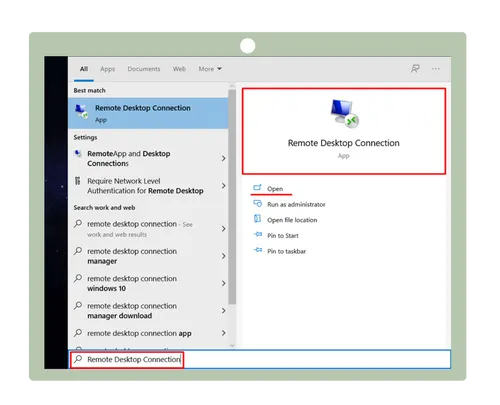
When you open that, insert the information that you have received earlier, the IP address under the “Computer” blank, and the password under the “Username” section. Hit connect, and you are connected to a remote desktop.
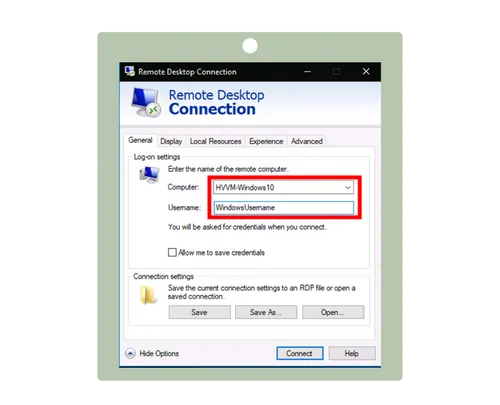
Once you hit connect, you are now on a virtual desktop, you will see a new windows desktop, where you are going to download and install the Metatrader4.
Download MT4 from MetaQuotes’ official website and install it on your computer.
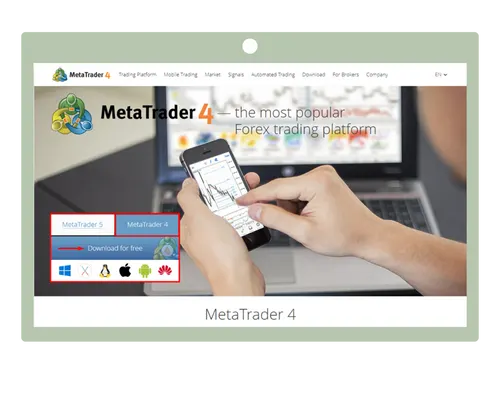
From the homepage, select Metatrader4, and click “Download for free”, it will take you to another page.
Remember that you need to download that on the virtual desktop because you are going to use Virtual Hosting in Metatrader4 Trading Platform, so make sure you are getting the download link while surfing from the virtual desktop that you are using.
Scroll down to see the download option for the Metatrader 4, which will be shown in an orange box.
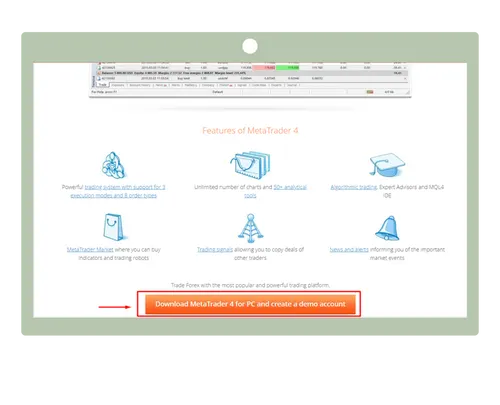
It can be downloaded on your computer whether you use Windows, Mac, or Linux, in addition, you can download it on your phone whether you use iOS or Android.
Wait for it to download, it shall not take much time.
Once you have MT4 downloaded, it will either pop up an install window on your screen, or you will have to open the file from the download folder.
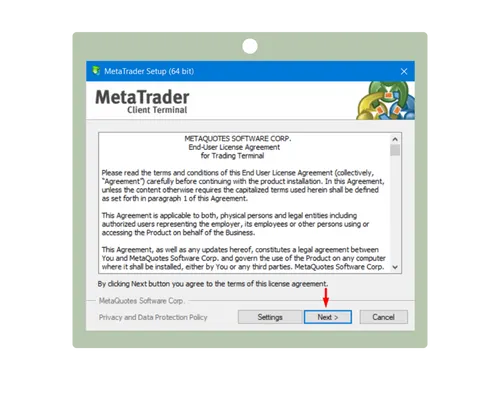
It is quite easy to install MT4 on VPS, you need to run the installer, click “Next” and it will start the download, Note that you can click setting if you want to change the location where you want to install the trading software,

It will automatically install the latest version, the installation will take a few minutes to complete, and voila.
It will automatically open the MT4 trading software, and you are ready to start trading.

Not every trader uses VPS. It highly depends on the preferences and the strategies you use for their trades. However, there are a few reasons why you should run MetaTrader4 on a Forex VPS, these are:
If you are using a scalping strategy, which relies on the quick buying and selling of assets in a short time, any latency even if it is a millisecond, will matter and will cause delay for the trader. Therefore, a VPS is recommended.
In addition to the accessibility from any time, anywhere, even if you don’t have your own laptop/PC, you can use others to access your MT4 on VPS.
Your trading and personal data are not stored in the device where you conducting your trades, rather, they are cloud-stored in a virtual desktop, to keep your personal information away from anybody’s reach
By saying that, if a computer is used by more than one person or more than one trader, there might be a risk that the trading information can be intervened, so having the platform stored cloudy, can keep your trading platform away from everyone’s hand.
Trading on MT4 using VPS is not absolutely used by all, some brokers prefer to trade directly on their desktop, while others go for VPS to secure their personal information in a virtual location, so there are pros and cons of using MT4 on VPS.
Our partner, XM, lets you access a free demo account to apply your knowledge.
No hidden costs, no tricks.
It is not recommended to go for a free VPS, since there are no guarantees that the provider will not disappear and you will lose all your work.
You need to check carefully because a VPS that is free could be at the expense of the security of your personal information.
However, paid VPS are more reliable since you are paying for the service that keeps the provider server running, and these servers are more likely to handle many traders from different locations and are likely to be trustworthy.
Between $20 and $100 per month on average is the price to get a quite reliable VPS. However, besides the price, you need to check other criteria, such as reliability, reviews, and look out for any red flags.
It depends on the strategy the trader is following. If the trader is following a quick buy and sell approach, then the processing speed matters a lot and a VPS becomes important. Traders who rely on long-term market activity don’t really need VPS.
Yes, VPS will run the MT4 on a remote area, in a virtual desktop, which will always run like cloud storage that is always accessible.
Yes, a VPS is basically a virtual desktop where you can install any other software or application and use it as if it is your laptop/computer.