Our partner, XM, lets you access a free demo account to apply your knowledge.
No hidden costs, no tricks.

XM is a top online broker that offers the trading of Forex, stocks, metals, and CFDs. In this guide, we'll show you how to open an XM account and get started with your trading journey. We'll also cover the essential steps to pass the verification process and avoid any potential issues. So if you're ready to start trading, make sure you keep reading!
To sign up for an XM trading account, you have to fill in some personal information and provide some documents for verification. The documents required for XM registration depend on your country of residence and account type.
Most of the time, these documents are a valid government-issued ID and proof of your residential address. For some countries, additional documentation may be required such as a bank statement or utility bill. If you are opening a corporate account, you will also need to provide corporate documents such as the company's Articles of Association. XM has a dedicated team of account managers who can help you with the registration process and answer any questions you may have.
Signing up on XM is very easy. You just need a few steps and you're good to go! The process is simple and straightforward, so you'll be up and running in no time.
The first step to start registering an XM real account is obviously visiting its website. After that, in the upper right corner, you will see the green button labeled “Open an account”. By clicking it you will start the process of setting up an XM real trading account.
After clicking the button you will go to the next stage where you should fill in some basic personal information:
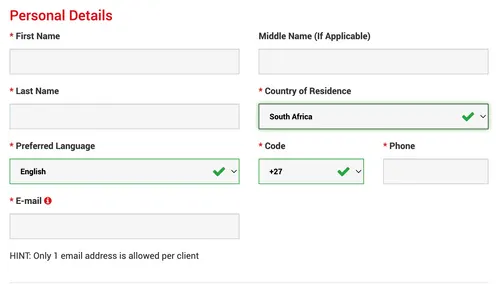
When moving onto the next stage you have to fill in your date of birth and your address details (city, street number, residential address, zip code). Then it is time to choose your favorable XM account type, then fill out some information about your investment history and trading knowledge. The last step is to set up a password and review all terms and conditions.
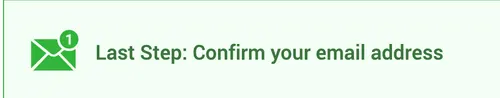
All that now remains is to verify your email. This email is sent to you after you fill in all the blank fields and press the green button labeled “Open a real account”. Once you press it you will receive the instructions in the mail and after following the link given, your XM registration will be complete.
After email verification, your account is good to go, but there is one thing you should do before trading just to make sure everything goes smoothly, and that is to verify your XM real account. First, you have to go back to the XM website and log in with your chosen email address and password.
After logging into your XM account you should find the button marked “Validate Your Account” which will take you to the page where you can upload all the necessary documents.
Uploading documents is an easy but vital part of verifying your XM real account. You should simply upload a copy of your ID and proof of address to fulfill the necessary documentation requirements. Follow the uploading process correctly to avoid any complications.
XM offers four main types of accounts: Standard, Micro, XM Zero, and XM Shares. All of these accounts (except XM Shares) have a 5$ deposit minimum. The main difference
between the XM account types is the minimum deposit, leverage, and contract size. It depends on your needs, goals, and knowledge when deciding on which XM account type to choose.
For example, if you're a beginner trader, then the XM Micro account is likely the best option for you. On the other hand, there is the XM Shares account which has a $10,000 minimum deposit and also provides users with higher leverages and larger contract sizes.

The XM broker provides customers with a variety of options when it comes to financial instruments, including Forex, CFDs, stocks, and cryptocurrencies. You can choose from two platforms for trading, namely the MetaTrader 4 (MT4) and MetaTrader 5 (MT5) platforms.
XM also offers a mobile app for trading on the go. So XM clients can choose to trade on either the MT4 or MT5 platform, or they can use the XM mobile app. XM clients can also trade on multiple platforms at the same time.
Our partner, XM, lets you access a free demo account to apply your knowledge.
No hidden costs, no tricks.
Opening an XM account may take up to 10 minutes in total as the XM broker registration is simple. There are only a few things you need to have, such as an internet connection and a few minutes of your time. XM live account opening is a two-step process where you first have to fill out the XM real account registration form with your personal details, and then you verify your XM account by email.
No, you do not need to pay any fees. The XM sign up process is completely free. You just need to fill out the registration form and verify your email address. On the other hand, you need to make at least the minimum deposit to start trading on XM global.
5$ is all you need at the beginning. Once you have your XM account setup done, you have to deposit the minimum money to start trading. This varies depending on which XM account you have chosen but in most cases, it’s 5$.