Our partner, XM, lets you access a free demo account to apply your knowledge.
No hidden costs, no tricks.

XM is one of the most competitive brokers currently on the market. On this platform, you are able to trade Forex, stocks, commodities, and CFDs. A demo account in Forex means that you are able to trade in a real trading environment, but instead of real money, you are dealing with virtual funds. As a result, it is the finest option for beginners and those who wish to experiment with alternative trading strategies.
In this guide, we will discuss what an XM Demo account is and how to open it. We'll also go over all the steps that you will have to take during registration, so you can be safe from any complications. Continue reading if you're ready to start trading with one of the greatest Forex brokers online today.
Before we start going through the detailed process of signing up, please consider that signing up for an XM Demo account is super easy and doesn’t require any kind of knowledge of trading. The only two things you will need to have is an internet connection and a few minutes of your time.
Before we start talking about how to open an XM Demo account, you have to visit the broker’s website - xm.com. By providing some basic information about yourself you will be able to open an XM Demo account. You must click the red "open demo account" button to begin the signup procedure and will be able to use the website's different features once you have created your XM Demo account.

After clicking the button “Open a demo account” button, it will take you to the page where you have to fill in some personal information (first name, last name, country of residence, city you live in, phone number, e-mail, and preferred language) and trading account details (platform type, account type, base currency, and leverage) as well.
Be sure to fill in all the information correctly before you proceed to the next step. On the same page, the last thing to fill in is the password.
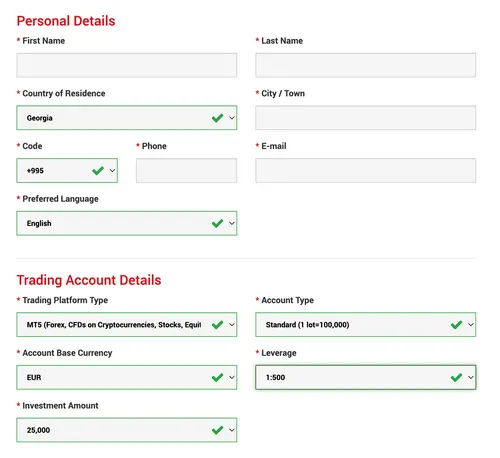
The last step in creating an XM Demo account is to verify your email address. After you have completed all of the blank fields, click the green "Open a demo account" button. After clicking it, you will get instructions through email, that will look like this:
Click “Confirm Email address” to finish the signup process.
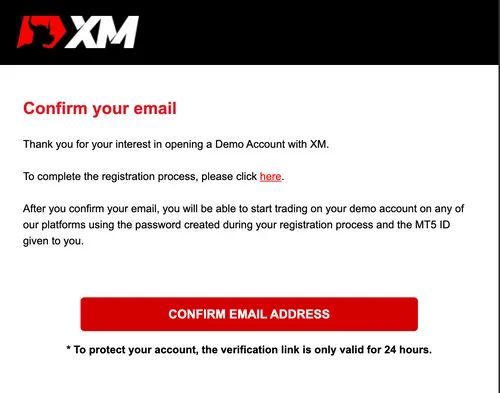
After Email confirmation, you will receive a message - something like the picture below. Don’t forget to note your MT5/MT4 ID.
Finally, the trader must click on the green button to download or launch MetaTrader 4/5 or the MT 4/5 Webtrader platform.
After confirmation, you will go back to the XM website and push the button labeled “Member Login” at the top of the screen. It will take you to the page where you have to fill in the blanks for your MT5/MT4 ID and your password. After filling in the information you click the login button and all should be good to go.

The XM Demo account allows you to test strategies and play around with indicators without risking any of your real money. Before making actual investments, you should definitely experiment with virtual funds and learn to trade, which will help you avoid costly mistakes. You should not be worried if you screw up in the demo version, as more virtual funds can always be added later.
It's also useful for traders who wish to try out new trading tactics without putting their money at risk. The major advantage of the XM Demo account is that the platform provides the same capabilities as other real accounts, with the only difference being that you are dealing with virtual money.
Our partner, XM, lets you access a free demo account to apply your knowledge.
No hidden costs, no tricks.
There is no time limit for using an XM Demo account. You can even have a demo account while owning a real trading account as well. You have unlimited time to test new strategies and use them to implement the useful ones in real trading.
There are two main differences between them. On the demo side, there is no slippage, since demo accounts do not duplicate market circumstances exactly (liquidity, trading volume, etc). Slippage is common with real accounts if the trade volume is high. The second is the psychological factors that one faces when trading. Customers often act differently onan XM Demo account because it uses virtual money compared to a real account where you have some attachment to the real money that is being used.
No, you don't have to. Signing up for the XM Demo account is completely free and you can use it for as long as you like. It replicates most real-world trading conditions without exposing you to risk. There is no risk of losing real money because you are trading with virtual money.