Our partner, XM, lets you access a free demo account to apply your knowledge.
No hidden costs, no tricks.

AvaTrade is one of the leading online brokerage companies on the market. With this broker, customers can trade Forex, stocks, commodities, and CFDs.
Along with all their different real account types, AvaTrade also offers demo accounts. Demo accounts allow customers to trade under real market conditions without losing or investing any real money. While using this account type, instead of real money, you have some virtual currency that can be used to trade with. That makes the AvaTrade demo account attractive for different kinds of customers, especially if traders want to test out their new strategies in a real market environment without losing any money. This also comes in very handy for beginners, as they can learn everything about trading in practice with no risks to speak of.
"..the world trading market has grown ten times over the past ten years, but what is more impressive and more interesting is that AVA's growth has been a multiple of the industry growth and I think that represents the values upon which AVA was built" - Emanuel Kronitz
Down below, we will talk about the AvaTrade demo account and give you a step-by-step guide on how to open an AvaTrade demo account.
Before you decide whether you want to open an AvaTrade Demo account, it helps to know that the process is straightforward and doesn’t require anything from you except a little bit of your time and an internet connection.
To start the process of opening an AvaTrade demo account, the first step you have to take is to go to their website - avatrade.com. The main page of the AvaTrade website looks like this.
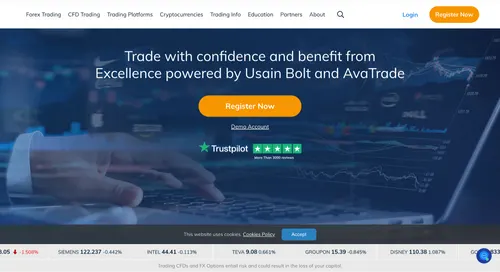
After visiting the website click the “Demo Account” below “Register Now” in the middle of the screen.
After pressing the “Demo account” button it will open a separate registration window. To continue, you are only required to fill in two fields: Your email and the password you want to use for the AvaTrade demo account.
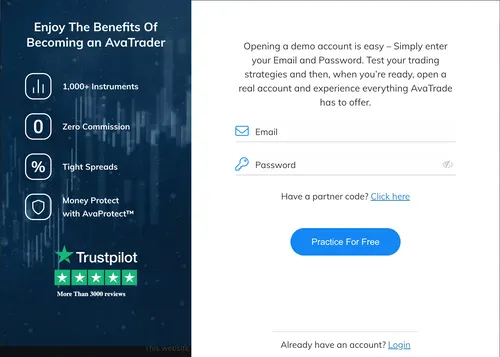
After filling in that information, you are already the owner of the AvaTrade demo account. Then you will be taken to the AvaTrade demo account dashboard where you can find some simple tutorials. You will also receive an email with some login details and passwords so you can use them for future logins.
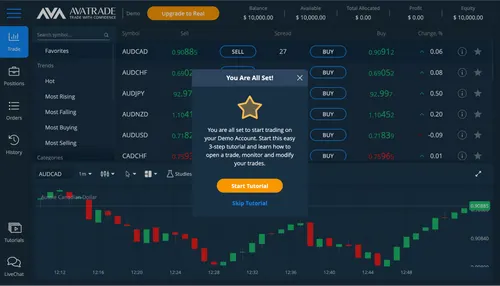
After all the steps above are done successfully, you can log in to the website and start making your first trade on WebTrader. You also have the option to download AvaTrade demo account MT4 or AvaTrade demo account MT5 and continue trading there through MetaTrader. These are the two most popular trading platforms so you can easily make the best out of your trading experience.
The AvaTrade demo account comes with all of the features that you will find in the regular trading accounts, allowing you to:
Our partner, XM, lets you access a free demo account to apply your knowledge.
No hidden costs, no tricks.
You can use the AvaTrade demo account as long as you wish, the only requirement here is that you have to log in once in the course of every 10 days or the account will be deactivated automatically.
No, you do not have to make a deposit for the AvaTrade Demo account. When sign-up is finished you will be granted $10,000 of virtual cash to start trading.
The AvaTrade demo account offers the same trading platforms as the AvaTrade real account. These platforms include AvaTradeGo, MetaTrader 4 and 5, Web Trading, Mac Trading, and Ava Social.