Our partner, XM, lets you access a free demo account to apply your knowledge.
No hidden costs, no tricks.

The Pepperstone demo account is one of the most useful account types you can choose with this high-quality broker. With its help, you can trade under real market conditions and use all the available tools that the broker offers, but instead of real money, you have virtual currency to play with.
In fact, it would be fair to say that trading on the Pepperstone demo account is completely risk-free. This type of account will definitely be interesting for newbies who want to learn and start trading without investing any money. People who are traders with some experience and want to test out different strategies can also find great value in using this account.
"Financial freedom is available to those who learn about it and work for it." - Robert Kiyosaki
In this guide, we will go through the steps you will need to take in order to get this account up and running by showing you how to open a Peppertone demo account.
Before we move to the step-by-step guide, we would like to say that opening the Pepperstone demo account requires nothing more than two minutes of your time and an internet connection.
To start the process of signing up for a Pepperstone demo account, the first step is to visit their website at the following address: pepperstone.com.The main page of the Pepperstone website looks something like this:
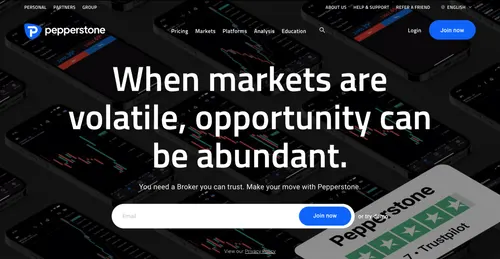
To choose a Pepperstone demo account and start the sign-up process, click the link “Or try demo” on the right side of the blank field with a blue “Join now” button.
Once you click the button “Or try demo”, you will be directed to a registration page pop-up that looks like this:
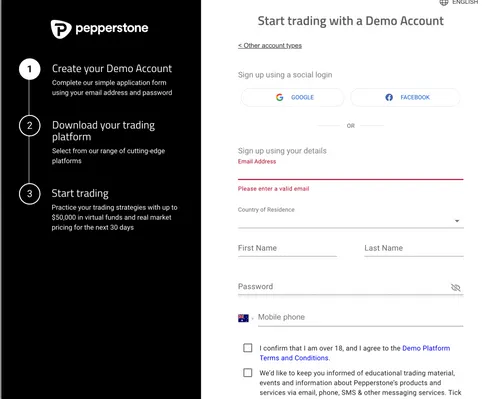
The following information is needed from you to continue the sign-up process.
Pepperstone also offers different ways for you to open a Pepperstone demo account. For example, you have the option to sign up with Google or Facebook. These two are even easier to do and take less time as well.
Once you have filled in all the information given above or used some form of a social media channel to sign up, you will be taken to the next page which will ask you to confirm your email address. The email is automatically sent to you, so you just need to follow the link sent in the mail and the account will be ready to use.
After email confirmation, you will have to choose where to start trading. There are 3 options in general - MetaTrader 4 (MT4), MetaTrader 5 (MT5), or cTrader.You also have the option to continue with WebTrader.
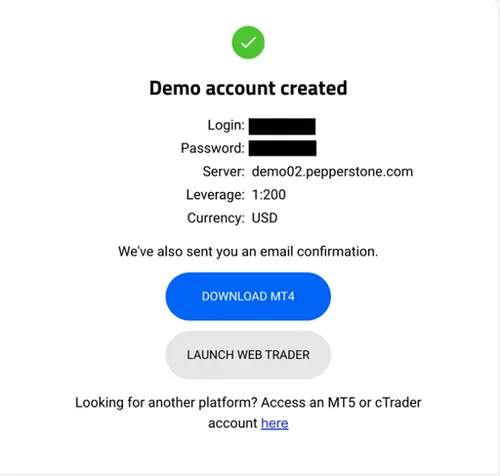
After choosing your favorite one, you just have to download it. Then simply log in with the account details given to you, and you are ready to start trading with $50,000 of virtual funds.
Opening a Pepperstone demo account can benefit you in a variety of ways. These advantages include complete access to their trading platform's indicators and expert analysis, as well as full leverage capacity. Pepperstone leverage can reach a maximum of 1:200.
The account itself provides you with $50,000 in virtual money to trade and is only valid for 30 days. If you wish to keep your account active for a longer period of time, you can request another 30-day demo term or register another account.
Our partner, XM, lets you access a free demo account to apply your knowledge.
No hidden costs, no tricks.
The Pepperstone demo account expires after 30 days unless you have a real account. However, it is possible to get another 30 days of demo account trading by requesting it or registering a new one.
No, you don't have to deposit in order to open a Pepperstone demo account. After you log in, you will be granted $50,000 of virtual money automatically, however, if you want to make some real profit you will have to invest real money.
The Pepperstone demo account provides its customers with the same platforms as the Pepperstone live accounts. These are MetaTrader 4 and 5, WebTrader, and cTrader.